There are a few ways to get a good Lisp environment under Mac OS X (including OpenMCL, SBCL, Lispworks, etc.). This is a note about yet another approach. We use VMWare to create a virtual machine, a guest. VMWare is currently free, since it’s in beta. In that guest machine we run Linux. We do that to get access to the network effect around the Linux Lisp community.
I tried doing this using FreeBSD. I like FreeBSD. But I took the immaturity of the threading on FreeBSD as a signal that the Lisp network on FreeBSD appears is weak.
I somewhat randomly picked the Gentoo variant of Linux because the Gentoo Lisp “portage” appears to be well populated. You can snarf a VMWare “virtual appliance” for Gentoo (400 megabytes). Which is good because the Gentoo folks seem to think that installing Gentoo should be a hazing ritual where in you prove you love the hardware more than your family.
All I wanted here was a Lisp process; i.e. a server. So I didn’t X, et. al. So I enabled ssh and set host only networking.
Once you have your guest Gentoo you need to bring it up to date. There are some rough instructions here. Portage is the gentoo community’s name for the infrastructure used to manage all the fun software you can install on your machine. Emerge is gentoo’s cute word for installing software and world is their word for the software on your machine. Getting your machine to be current is a two step process; which you do with the emerge command. First you need to get your portage system current, i.e. synchronize with the main line (emerge sync), and then you need to let emerge bring the world up to date (emerge world). That should be enough of a model to be able to understand what they are talking about in the gentoo wiki and doc.
It might be you could skip bringing it up to date, but you can’t skip installing the VMWare tools into the guest OS. There is doc in the VMWare manual (which you can skim), and doc on the gentoo wiki (which you must follow). You have to do this, otherwise the guest clock won’t be in sync with the host’s; and that will cause ASDF to recurse to death.
One clever feature of portage is that you can set some flags to modify the personality of the software that it installs. For example to indicate that you want doc, or gui support, etc. These flags are set in /etc/make.conf. Before installing any lisp software I set some of these to get the kind of lisp I needed. I added “threads unicode doc source” to the setting for USE in that file.
At this point you can install sbcl by doing ’emerge sbcl’. You can install slime/swank by doing ’emerge slime-cvs’. emerge -p slime-cvs will not notice that the cvs repository has changed, so you may need to do ’emerge slime-cvs’ from time to time; to avoid having slime complain about protocol mismatching. If you put doc in your make.conf USE, then the line ‘app-emacs/slime-cvs -doc’ in your /etc/portage/package.use; otherwise it will start huge tool chains to generate the doc. I also have ‘dev-lisp/sbcl threads unicode -ldb’ in /etc/portage/package.use.
Presuming you want it to default to UTF-8 for sbcl external format on streams; do have ‘export LC_CTYPE=en_US.UTF-8′ in the environment before you run sbcl.
You’ll need a .sbclrc file; and it will likely want to include the usual gentoo initialization: ’emerge dev-lisp/gentoo-init’. My .sbclrc fires up swank; so I can connect to it from Aquamacs, running on the host mac. This is approximately what’s in my .sbclrc file. Note that by slamming the *loopback-interface* in swank it becomes possible for the host machine’s slime to connect into the guest machine’s swank listener; that’s safe because the vmware networking keeps the guest machine inaccessible from outside the host machine.
;;;; -*- mode: lisp -*-
(in-package "CL-USER")
;;; This is ~/.sbcl loaded by SBCL upon startup
;;; These make things nicer when debugging.
(declaim (optimize (safety 1)))
(declaim (optimize (debug 3)))
;;; Let gentoo's dev-lisp do it's thing.
(load "/etc/gentoo-init.lisp")
;;; Load swank and enable remote access.
(asdf:operate 'asdf:load-op 'swank)
(setf swank::*loopback-interface* "192.168.89.128")
(setf swank:*use-dedicated-output-stream* nil)
(setf swank:*communication-style* :fd-handler)
(swank:create-server :dont-close t :coding-system "utf-8-unix")
Once that's working you can proceed to install all the lisp packages you like; either via asdf-install or via emerge.
Note that the server is creted with a utf-8 coding system, that presumes that your emacs has utf support, fonts, and both (setf slime-net-coding-system 'utf-8-unix) (set-language-environment "UTF-8") are set before you connect.
I just use tramp, and sshfs via fuse.
All this was a lot more tedious than I'd imagined; but it works nicely now. And I have sbcl, threads, and unicode - which is a combination you can't get natively on the Mac right now. If I was a better person, if VMWare on the mac wasn't beta, and if I thought this set up had stabilized I would make a virtual appliance, a virtual lisp machine :), and post it.
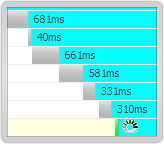 I predict the national economic statistics will show a substantial increase in worker productivity in the next quarter.
I predict the national economic statistics will show a substantial increase in worker productivity in the next quarter.