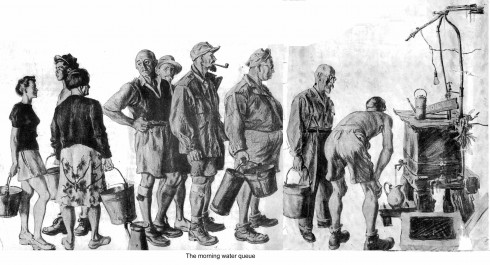The standard model for economic recessions is that people become nervous and then proceed to hide under the mattress with their money. That reduces economic demand, which in turn makes everybody more nervous. What you need is to tempt them, and their money, out of hiding.
If you are a commercial enterprise and you want to tempt people to spend their money you labor to generate more demand for your product. Demos, freebies, events to entice ’em into the store, advertising, coupons, etc. etc.
Recently I stumbled upon an interesting variation on this. Like most vendor loyalty clubs, Sears/KMart has a loyalty club where you earn points. I’m quite impressed by the range of tricks they play with this micro-currency.
For example they use classic intermittent conditioning to train customers to come into the store. When you enter the store their app, on your smart phone, randomly rewards you with some points. I got $10 the first time, presumably so I’d be sure to know that visiting the store might be valuable.
For example they used the class trick learned during the great depression that if your want your micro currency to work well you should design it so it loses value if you horde it. So many of the points you get have a limited lifetime.
One trick they use that I find particularly thought provoking how they pay you to shop. They have dozens of “contests” where you answer a few questions (“How old is your Vacuum Cleaner?” “How often do you use your Vacuum Cleaner?” …) and then you must “like” a few items in the Vacuum cleaner section of the catalog. Having done this you are then entered into a drawing for – oh – a 100$ worth of points. They actually tell you how many people have entered, so I can see that for a very low cost they got a thousand people to think about their Vacuum Cleaner and browse the catalog for a new one.
It’s a glimpse of the future. For example the micro currency lets them make micro payments for all kinds of activities that aid their business. For example 50 points (5 cents) for reporting your weight to their little fitness club. They also let you register your fitness device or app and get micro-payments for exercise, which only raises the question why it is taking so long for the fitness device makers to sell that service to health insurance companies?
Why don’t airlines or the grocery stores play these games? Why doesn’t Amazon? I think mostly because they haven’t realized the potential in their loyalty card/points programs to engage in behavioral gimmicks to train customers and draw customers into the shopping. But of course to a limited extent they do play these games.
I find the idea that the Government could use techniques along these lines to generate address a recession extremely provocative. Hire 5% more workers and it enters your firm into a sweepstake for $250 thousand dollars, etc. etc.