I don’t use Google Reader, but I get a lot of traffic from it. If you use Google Reader for your blog reading don’t forget the shutdown. They are cruelly abandoning you in two days, i.e on Monday July 1st.
You can save the list of blogs you read by going to Google Takeout. Takeout is a bit complex because it supports extracting your account data for assorted Google services and using it involves a number of steps. Today you just want to extract the data for the Reader service. So:
- Log into Google – for example visit Google Reader
- Go to the page that selects the Google Reader account data.
- This doesn’t create the archive, this prepares to create it. So wait for the little array of squares to turn red.
- Click the Create Archive button at the bottom of the page .
- Wait for your archive to be created and then click the Download button
- You will be asked to login in one more time.
This will save a file to your computer. This is a zip file named something like name@example.com-takeout.zip. This is a compressed archive of the account information your account info. If you unpack it the folder will be called something like name@example.com-takeout. Inside one of a folder with the Reader data. Inside that is a file called Subscriptions.xml.
Subscriptions.xml is the list of blogs you subscribed to. It is a format known as XML, add in a variant of that format known as OMPL. It is pretty unreadable, and worse if you try to open it in on most computers the computer will either refuse, or it will pick some tool to view it that you’ve never used before.
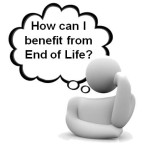 So the next step is to try another blog reader. When you pick one you load Subscriptions.xml into it; and that will teach it what blogs you like to read. There are lots of frustrating posts about Google Reader Alternatives.
So the next step is to try another blog reader. When you pick one you load Subscriptions.xml into it; and that will teach it what blogs you like to read. There are lots of frustrating posts about Google Reader Alternatives.
Hope to see you on the otherside.
Incidentally your takeout archive zip also contains your starred items as json. You can view them here: http://stella.s.zeid.me/ and save them as a static file.
It’s just a nice JSON viewer tailored for the Google reader format so it will work for all the other json files in your archive (shared etc).